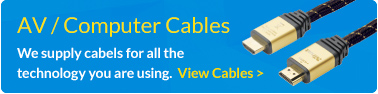Visualisers are electronic devices with a height and tilt-adjustable camera on an arm that’s connected to an external display like a TV or monitor. The camera lets you display a video feed on the display in real-time for interactive lessons and learning.
Visualisers have been in the classroom for over a decade however the technology has improved considerably over time. Modern visualisers have a small footprint and the latest connectivity solutions like Wi-Fi. By moving deskwork to ‘the big screen’ visualisers are one of the most powerful learning tools for all kinds of lessons.
Visualisers can also replace document projectors so long as you have an external display. Visualisers are cheaper and smaller than projectors and can be moved between classrooms easily. This makes them a better solution in small spaces.
How visualisers are used
When used for learning, visualisers are used to display items on a monitor. When used for document recording, they are used to take photos of student work. There are several ways to use visualisers, with these being the most common:
Live marking
Live marking is when a teacher shares a student’s work with the class and marks it in real-time to show what’s right and what’s wrong. This helps students understand how they can improve on their own answers.
Live activities
Visualisers show a live feed on a monitor which can be used to show students how to do things. This could be a painting technique or an easy way to do arithmetic. Most students love to see how things are done rather than being told.
Demonstrations
Visualisers enable live demonstrations of all kinds of things, from circuit boards in DT to paintings in art and design and chemical powders in chemistry. This ensures students all see the same thing and learn together.
Document casting
Visualisers have replaced bulky document projectors in most classrooms because they are smaller and perform the same task. You can place a document under your visualiser’s camera and display the feed on any connected display.
Document recording
Teachers can use visualisers outside of classroom hours to record documents and student work. Visualisers can capture photographs and record video. This is a sound way to record and protect student work from potential loss.
The best visualisers you can buy
Visualisers for classrooms are relatively inexpensive – a visualiser can cost as little as £140 including VAT. With visualisers, you pay more for a better camera sensor and optical zoom. The quality of the hardware is the key cost-driver.
If you intend to only use a visualiser for live marking, live activities, demonstrations and document casting and recording, and you do not need lots of zoom, you might like to check out the cheap as chips V500s Visualiser (£109 ex VAT).
The V500 Visualiser (£199 ex VAT) is an upgrade over the V500s, with a better camera sensor, one-touch autofocus and an impressive 100x digital zoom.
If you need lots of optical zoom, perhaps for scientific use, the Lumens PS 752 Visualiser (£817 ex VAT) is one of the best on the market with 20x optical zoom.
A cheaper alternative to the Lumens option is the Epson ELPDC21 Visualiser (£359 ex VAT) which makes do with 12x optical zoom.
Suffice to say, there’s a visualiser for every budget. The best visualiser for you depends on what you’ll be using it for. If you want a document camera, anything with digital zoom will be fine. If you want a scientific camera, you need optical zoom.
Still not sure about which visualiser to buy? We’ve got an expert article covering this very topic. You can find it here – how to buy the right visualiser.